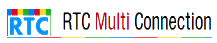 Menu
Menu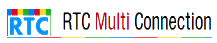 Menu
MenuYou can skip any stream or allow RTCMultiConnection to share a stream with remote users
nativePeer.addStream method will be called only if "beforeAddingStream" permits it.
connection.beforeAddingStream = function(stream, peer) { if(stream.id == 'any-streamid') return; // skip if(stream.isScreen) return; // skip if(stream.inactive) return; // skip // var remoteUserId = peer.userid; // var remoteUserExtra = connection.peers[remoteUserId].extra; return stream; // otherwise allow RTCMultiConnection to share this stream with remote users };
| parameter | description |
|---|---|
| stream | MediaStream object |
| peer | remoteUserId = peer.userid remoteUserExtra = peer.extra |
<script src="https://rtcmulticonnection.herokuapp.com/dist/RTCMultiConnection.min.js"></script> <script src="https://rtcmulticonnection.herokuapp.com/socket.io/socket.io.js"></script> <script> var connection = new RTCMultiConnection(); // this line is VERY_important connection.socketURL = 'https://rtcmulticonnection.herokuapp.com:443/'; // if you want audio+video conferencing connection.session = { audio: true, video: true }; connection.beforeAddingStream = function(stream, peer) { if(peer.userid === 'xyz') { // do not share any stream with user "XYZ" return; } return stream; }; connection.openOrJoin('your-room-id'); </script>